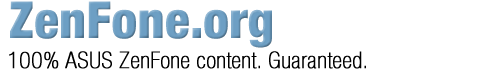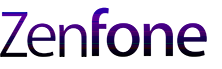This is quite a substantial and somewhat confusing update for the Zenfone 3 Ultra. There are a LOT of release notes some of which look an awful lot like the Android Nougat update notes. Our understanding is that the Zenfone 3 Ultra has already received the new Android 7.0 Nougat update. That said, give this update a whirl and let us know in the comments.
Version: ZU680KL_WW_14.1010.1703.42
Release Date: 2017/05/05
Release Notes:
- Remove “Share Link”
- Please use the following alternative solutions:
– If you want to share files across LAN, you can use ASUS file manager’s Network place and wireless transfer function.
https://play.google.com/store/apps/details?id=com.asus.filemanager
– If you want to use WiFi hot spot to share files to Windows 10 PCo r Android devices, you can also use “ZenLink” which is compatible with Share Link. This app is expect to be on the google play in December http://www.zenui.com/zenlink/ - Remove redundant app shortcuts “Audio Wizard”, “Splendid”, “System update”and “Flashlight” from all apps menu.
> How to turn on Audio Wizard? (System settings >Sound& Vibration > Audio Wizard or Quick settings > Add Audio wizardtile)
> How to turn on Splendid? (System settings > Display> Splendid)
> How to check system update? (System settings >System Update)
> How to turn on flashlight? (Quick settings >Flashlight)
> For users who upgraded from Android M to Android N and have upgraded ASUS Flashlight from Google Play Store before (Flashlight APK still exist in theirdata partition), they can still launch ASUS Flashlight from all apps menu. - Remove ”PC Suite” (CD ROM)
> Remove “Tap and hold to show menu” form Settings> ASUS customized settings > Touch key setting.
> Add “Tap and hold to activate Multi-window ” in Touch key setting.
> Quick Settings supports multiple pages, user can swipe left to right to see more quick settings if using more than 12.
> User can enter edit screen by tap the edit button on top right corner to determine which settings enabling or disabling. - Split “Ringtone& Notifications” volume bar into “Ringtone” and “Notification” volume bars on “Volume Panel” and “Sound & Vibration” Settings. Users can apply this feature by disabling “Sync volumes” from “Settings”-> “Sound & Vibration”.
- ZenUI Keyboard added New Unicode code 9.0 emoji and skin tone
- Remove Shake from ZenMotion.
- The preloaded Holo Spiral, Bubbles, Black Hole,and Phase Beam live wallpapers are not compatible with Android N and will beremoved after system update.
- Add bundled notifications switch. (Settings >Notification > Configure notifications.
- When multiple notifications for a single app are received, they can be bundled together into a single group. This group can be expanded to see the individual messages.
- Update the home work space
- For user who upgrade from Android M to Android N and do Factory reset, the home workspace will be updated to the new layout.
- For user who use Easy mode, a Launcher app menuwill show on the screen after upgrading
- Fix that the number of CPU cores are displayed incorrectly.
- Fix Russian string issue.