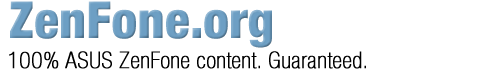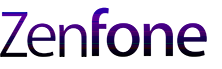ASUS did make some promises about rolling out Android Oreo to it’s older ZenFone models. With a couple recent Android 8.0 Oreo updates rolling out, we believe this is the start of ASUS making good on their promise. So far, we’re seeing software updates for a couple popular ZenFone 3 models including:
- ZenFone 3 Zoom (ZE553KL)
- V80.20.179.40
- ZenFone 3 Zoom ZE553KL_ WW_V80.20.179.40
- ZenFone 3 Deluxe (ZS571KL)
- 15.0210.1804.47
- ZenFone 3 Deluxe ZS570KL(8996/8996PRO) _WW_15.0210.1804.47
We will add and update this list as more models become available for the Android 8.0 Oreo update. If you don’t get a notification about a software update, then definitely go into your system settings and manually look for the system update. Connect to WiFi while doing this and you should get that pleasant and exciting update notification.
Release Notes:
1. Upgrade to Android O. Internal storage will decrease slightly, please backup your all data to SD card before upgrade.
2. Remove several default apps. Please refer to official website. (Minimove, photocollege, do it later) .
3. Change the gesture of entering “All Apps Menu” to “swipe up”.
What’s good in Android Oreo 8.0 Update:
- Improved battery life. Sure this is always “claimed” for updates but this time there is “Vitals” which does a better job with background battery draining apps and features.
- Faster performance. This is part of “Vitals” and faster boot times and performance should be evident. Let us know if this is factual.
- Picture-in-Picture video. This will be wonderful!
- Auto-enable WiFi
- New emojis
- Better and easier text selection
- Improved and easier settings menus