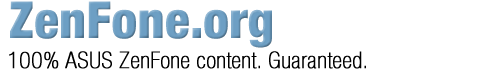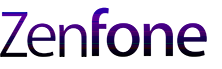We’ve written a few cautionary articles for those of you who have bought, or are planning to buy a new ZenFone. We’ve discussed what you need to do even before you order your phone and what you need to do even before you break the seal on that new ZenFone box. With fear of sounding like an overprotective parent, here is another cautionary article that could potentially spare you a combination of frustration, anger and regrets.
We are sharing our personal experience with using ZenFones over the years that includes the good, the bad and the ugly. We have experienced a lot of joy with our phones but there have been a variety of issues that have come up sometimes more than once.
In this 3-part series we are dealing with issues that require returns, repair or warranty. These situations will test your patience because repairs are expensive and warranty claims are generally a hassle. If you say the words “ASUS warranty” it may conjure up some rather frightening thoughts depending on who you listen to. Through some of our unfortunate ZenFone experiences, we’ve had to deal with multiple ASUS warranty claims. Regardless if it’s repair or warranty, you will be without your phone and that sucks. We will try to make this as painless as possible.
Our first and most important piece of advice will hopefully provide you some peace of mind:
STEP 1: TAKE A PHOTO OF YOUR RECEIPT
Seems obvious right? Take photos of your receipt because it’s the most reliable option. Obviously keep the original, but sometimes original receipts fade over time, get thrown out or misplaced. Good lighting for your photo will help so the small print is clear and not fuzzy. Be sure that the photo captures the entire receipt and isn’t cut off. ASUS can be very picky about what information is shown or not shown on the photo and your claim may be denied. Ensure that the photos are backed up somewhere safely in the cloud. Can you say Google Photos?
Even better is taking a few different photos. The best option we found is to take a photo of the rear of the box that features all the information like serial number and IMEI number, alongside the retail receipt. Get both items together in the same photo and you’re going to thank us later should you need to call ASUS regarding a warranty.
Speaking of ASUS warranty, here is an ongoing issue. Warranty expiration. You can check your serial number online to see if you are within your warranty coverage period. For your ZenFone it’s usually 1-year warranty coverage. This online tool sounds great right? Well it’s not. The tool/data that ASUS relies upon is not reliable.
With this in mind, find your purchase date proof and then enter your serial number into the online tool to see if the dates match. Do this on your own first because ASUS customer service agents will use the same database information. If their system is wrong, it won’t matter. They will deny your claim until you provide proof of your purchase date. Call this testing your patience, part one.
Have no fear if you get told by ASUS that your warranty has expired. Remember that photo of the receipt and retail box? That’s going to easily and quickly prove that you are within your one-year warranty period. You can attach the photo to an email, send it to ASUS, and they will ultimately buckle. Regardless of what their unreliable system says, they must honour the warranty based on the date shown on the receipt. Do not edit the photo or block the price/cost of the phone or they won’t accept it.
Remember, don’t get mad on the phone at the ASUS customer service agent. The resolution should be quick and painless provided you’ve followed our advice.
Hopefully you can appreciate the advice we’ve shared and it spares you some of the frustration we’ve had to deal with in the past. Of course we hope nobody has issues or warranty claims with their ZenFone in the first place. Enjoy your phones everyone!