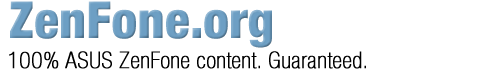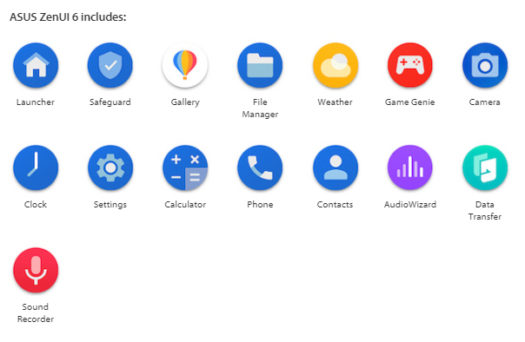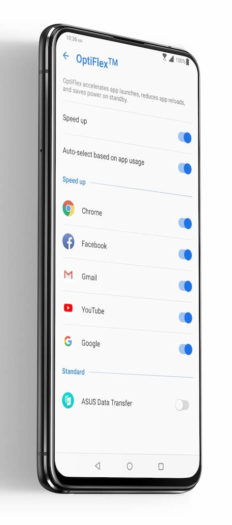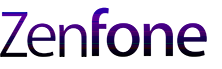ASUS is no stranger to DTS technology in their phones. Going back to the ZenFone 3 series, ASUS included DTS Headphone:X which was unique for its time. It provides an impressive audio experience and ASUS has continued offering DTS Headphone:X on each new flagship ZenFone release. A couple days ago, Xperi Corporation issued a press release to announce their newest mobile audio solution named DTS:X Ultra in the ZenFone 6. Is it worth raving about?
Without getting overly technical, DTS:X Ultra supports 5.1 and 7.1 multi-channel audio which can be enjoyed on your standard headphone or headset. The technology features “redesigned audio post-processing algorithms for speaker and headphone routes provide enhanced bass response.” DTS:X Ultra also brings a realistic head tracker and customs tuning allowing for up to six pre-loaded headphone profiles.
I admit this topic turned out to be far more involved than I first thought.
In terms of surround sound advancements over the years, there is now object-based surround sound. If you want to experience this technology, Dolby has their “Dolby Atmos” and DTS has their “DTS:X”. Both provide a similar experience.
Since we’re talking mobile phones, we can tell you each company has an object-based surround sound offering for the mobile phone market. Think of this as an optimized solution for headphones and ear buds. Dolby doesn’t have a brand specific to mobile and just refers to is as “Dolby Atmos for mobile”. DTS has DTS Headphone:X branding for their mobile technology.
So you might ask yourself, what’s so impressive about DTS:X Ultra and why is it better than the previous DTS Headphone: X technology? Well here is where the discussion gets a bit confusing.
First, let’s looks for answers from DTS and their website. Here is how they describe each technology:
“The latest version of DTS Headphone:X® puts gamers in the middle of the action via an unmatched immersive audio experience. Sounds move above and around the listener to provide a competitive advantage to any game.”
“DTS:X® Ultra is designed for gaming and XR experiences with support for static, multi-channel and object-based audio. Now supported in Windows Spatial Sound PC Gaming.”
I’ve done some reading and it sounds like the two engines are basically the same. DTS:X Ultra has some extras but without an expert, we can’t say exactly what those differences are. We’re going to reach out to DTS and see if they can articulate how DTS:X Ultra is better or different than DTS Headphone: X.
To confuse matters more, the ZenFone 6 retail box sports the “DTS Headphone:X” logo but not have a “DTS:X Ultra” logo. Kind of strange to my way of thinking. Is DTS:X Ultra is just a fresh coat of paint on the DTS Headphone X technology? A few new extras?
Whatever the case, it seems DTS:X Ultra is essentially DTS Headphone:X which isn’t a bad thing at all. Back at the ZenFone 4 launch, Geir Skaaden, chief product and services officer at Xperi said, “No matter the brand or model of headphones or ear buds the user selects, DTS Headphone:X technology enhances all smartphone-based audio content, delivering a premium entertainment experience.”
The key takeaway from that quote is that you don’t need special equipment to get the DTS Headphone:X audio experience. The same applies to DTS:X Ultra in that you don’t need special headphone or ear buds to get 5.1 or 7.1 surround sound.
Did you know that the ZenFone 6 includes ZenEar Pro ear buds (tuned by 1MORE) in the box? Everyone will be able to appreciate DTS:X Ultra technology right out of the box.
So it seems that DTS:X Ultra may be more marketing than substance, but it doesn’t take away from the fact it’s an excellent technology. Also consider that mobile optimized object-based surround sound solutions like DTS Headphone:X or Dolby Atmos are part of much more expensive flagship phones. ASUS is offering some good value by offering great audio technology at a cheaper price point.